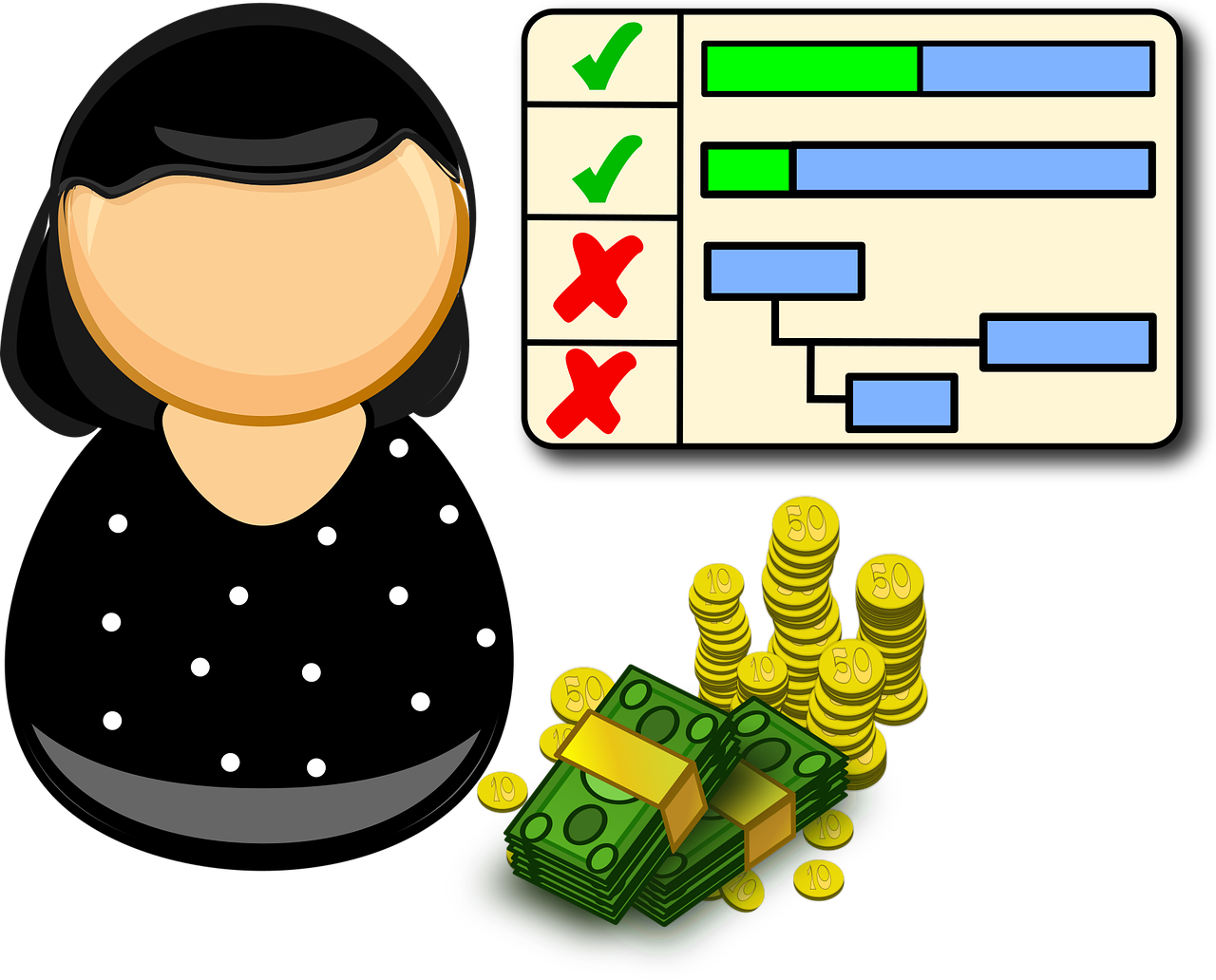In the dynamic landscape of modern business, small teams face unique pressures as they strive to deliver projects efficiently while managing limited resources. Unlike large enterprises, small teams leap to adapt quickly without the luxury of extensive support structures. This urgency elevates the need for project management tools tailored to their size and workflows. Tools like Asana, Trello, and Monday.com have surfaced as favored choices, as they strike a fine balance between simplicity and robustness, empowering teams to manage tasks and communicate effortlessly.
In 2025, the project management software market is brimming with options, designed to meet varied business needs. Yet, what truly distinguishes the best tools for small teams is their ability to foster collaboration, streamline communication, and offer scalable solutions without overwhelming users with complexity. Understanding these nuances is imperative, as the right tool can catalyze productivity, reduce project delays, and maintain an efficient workflow even amidst multiple concurrent tasks.
This exploration journeys through the defining features of project management software that resonate with small teams, compares key platforms through usability and flexibility lenses, and presents practical insights to help businesses identify the best fit. From visual task boards to integrated time tracking, the diverse offerings invite teams to rethink how they organize, prioritize, and deliver their projects.
Choosing the Perfect Project Management Software for Small Teams: Key Features to Consider
Small teams stand out not only because of their size but also for the distinct way they operate. Fast decision-making, close-knit collaboration, and multitasking are common traits that shape their needs. Therefore, when selecting project management software, certain features take precedence.
One critical feature is user-friendly task management. Small teams benefit from simple interfaces that allow quick task creation, assignment, and prioritization without a steep learning curve. For instance, platforms like Trello utilize Kanban boards, which visually represent work stages, enabling teams to drag and drop tasks seamlessly between columns such as “To Do,” “In Progress,” and “Completed.” This visual clarity keeps every member informed and engaged.
Moreover, flexibility in project views ranks highly. Teams may shift between list views, calendars, timelines, or Gantt charts depending on the project nature or individual preferences. For example, Asana offers multiple visualization modes allowing users to customize their outlook for better workload management and deadline adherence.
Integration capabilities cannot be overlooked. Small teams often rely on a suite of digital tools — chat apps, file storage, email clients — to get their work done. Project management platforms that plug into these ecosystems, like Monday.com with its extensive integrations, prevent data silos and encourage smooth communication by creating unified workflows.
- Core Features Every Small Team’s PM Tool Should Have: Task assignment, deadline setting, priority flags, real-time collaboration.
- Advanced Functionalities: Automation rules, progress tracking analytics, time tracking integrations.
- User Engagement Features: Notifications, comments on tasks, and @mentions to highlight important updates.
Additionally, affordability is key. While enterprise-level software brings robust capabilities, small teams often require scalable pricing aligned with their growth and budget constraints. Software like Basecamp offers flat-rate pricing models, which can be easier to predict for small businesses, avoiding fees that scale directly with the number of users.

Top Project Management Tools for Small Teams in 2025: Reviewing Flexibility and Usability
Navigating the bustling array of project management tools demands a closer look at how market leaders stand out by catering to small teams, especially in balancing user-friendliness with functionality.
Trello excels through its visual simplicity, encouraging adoption even among users new to project management software. Its “Power-Ups” enable customization, letting teams add calendars, time tracking, or even integrations with apps like Slack or Google Drive to suit their workflow without coding expertise. However, its reporting features remain somewhat basic compared to competitors.
In contrast, Asana is renowned for flexibility. Small teams appreciate its diverse views—board, list, timeline—and sophisticated task dependencies which help manage complex projects without confusion. Its customizable rules automate routine task updates, saving time. Yet, its premium tiers tend to be pricier which may deter teams with tighter budgets.
The all-encompassing Monday.com provides a visually appealing and feature-rich environment combining intuitive dashboards, automation, and over 200 templates curated for small businesses across industries. Teams benefit from seamless integration with cloud tools and extensive workflow automation, which bolsters project transparency and reduces manual data entry.
| Software | Best for | Core Strength | Pricing Starting at |
|---|---|---|---|
| Trello | Visual task management | Kanban boards & ease of use | Free, Paid from $5/user/month |
| Asana | Flexible project views | Task dependencies & automation | Free, Paid from $11/user/month |
| Monday.com | All-in-one platform | Customization & integrations | From $9/month (annual billing) |
Other noteworthy mentions include Basecamp, favored for minimalist scheduling and straightforward communication channels, and Notion, which combines note-taking with project tracking in a flexible workspace, although it may present a steeper learning curve for traditional project managers.
How Integrated Workspace Platforms Like Notion and Airtable Enhance Small Team Productivity
Beyond classic project management tools, platforms such as Notion and Airtable provide hybrid environments that combine productivity, collaboration, and database management. These tools appeal particularly to small teams that require highly customizable and interconnected systems without juggling multiple apps.
Notion offers an all-in-one digital workspace where teams can build project trackers, knowledge bases, and collaborative documents. Its modular pages allow tailoring workspaces to specific needs—one team may create a kanban board with embedded docs, while another might prioritize timeline views integrated with communication channels. The flexibility nurtures creativity and consolidation, but it demands initial setup investment.
Airtable blends spreadsheet familiarity with database strength, enabling teams to create custom bases for projects encompassing tasks, contacts, inventory, or editorial calendars. Its interface supports several views (grid, gallery, calendar, kanban) jointly accessible for varied user preferences and use cases. Importantly, Airtable facilitates automation and integrations with services like Slack and Gmail, streamlining workflows.
- Benefits of Integrated Platforms for Small Teams:
- Centralizes diverse types of data in customizable formats.
- Supports flexible project visualization aligned with task complexity.
- Encourages cross-functional collaboration via shared workspaces.
- Offers automation to reduce manual updates.
For example, an emerging marketing agency might use Notion to manage campaign content, client briefs, and deadlines entirely within one system, while a product development team could use Airtable to link inventory data with production schedules. These versatile platforms allow small teams to adopt workflows precisely attuned to their needs, often improving coordination and reducing tool sprawl.

Specialized Project Management Software for Small Teams: When and Why to Choose Tools Like Wrike or Teamwork
Certain small teams, especially those handling complex projects or client services, may require more specialized and feature-rich software. Platforms such as Wrike and Teamwork cater to this niche by providing advanced project tracking, resource management, and robust collaboration features.
Wrike offers a spreadsheet-like interface with deep customization, multiple project views, detailed reporting, and strong integration options. Its advanced dashboards highlight project health, risks, and timelines, which prove invaluable for teams managing multiple clients or cross-functional projects. While Wrike’s rich feature set can demand more time to master, it empowers teams that seek granular control and insights.
Teamwork balances complexity and usability, focusing on agency-style operations. It integrates project and task management with billing, helpdesk capabilities, and extensive client-facing collaboration. This makes it a go-to option for service providers who want to maintain transparent client communications while monitoring internal task progress.
- Wrike Advantages: Custom workflows, real-time reporting, advanced security.
- Teamwork Strengths: Client management, invoicing integration, multi-project management.
- Ideal Use Cases: Agencies, consultancy firms, and small teams with complex project portfolios.
| Tool | Ideal For | Key Strengths | Pricing |
|---|---|---|---|
| Wrike | Complex project management | Custom workflows, detailed reports | Free, Paid from $10/user/month |
| Teamwork | Service agencies & client work | Client communication & invoicing | From $10/user/month |
For teams weighing their options, it is worth trying free trials available on both platforms. This hands-on experience can reveal which software meshes best with their unique processes, a factor more significant than just feature lists.
Outils de gestion de projet pour petites équipes
| Nom | Focus | Tarification | Plateformes |
|---|
Pricing and Scalability Considerations in Selecting Project Management Software for Small Teams
Small teams need to factor in more than features and user interface; pricing models and scalability play pivotal roles in long-term satisfaction and growth potential.
Many project management tools offer free versions with limited features or user numbers, ideal for startups or teams experimenting with digital management. For example, Trello and Asana provide strong free tiers accommodating up to 10 users, making them accessible for very small groups.
Scaling becomes a critical consideration as teams grow or projects increase in complexity. Flat-rate pricing systems, like those offered by Basecamp, provide predictable expenses as the team expands, while per-user pricing, common among tools like Monday.com or Wrike, can grow quickly and affect budgets.
Additional costs may emerge from requiring advanced workflows, integrations, or priority support—features that elevate productivity but also demand greater investment. Teams should audit expected usage and growth trajectories, balancing between necessary functionalities and cost-efficiency.
- Free tiers: Ideal for pilot runs or very small teams, but limited in automation and integrations.
- Per-user pricing: Can become costly for growing teams; often includes more premium features.
- Flat-rate pricing: Predictable budgeting, especially beneficial for scaling teams.
- Pay attention to additional fees for add-ons, storage, or premium support services.
Ultimately, choosing project management software means anticipating future workflows and ensuring the platform can evolve with the team. Accurate cost forecasting can safeguard against sudden budget overruns, while feature-rich platforms improve process efficiencies, allowing teams to deliver better results on time.

Small teams aiming to thrive must select project management tools that not only fit current needs but also offer room to expand and adapt.
Frequently Asked Questions About Project Management Tools for Small Teams
Which project management software is easiest for small teams to adopt quickly?
Platforms like Trello and Basecamp are widely recognized for their intuitive interfaces, requiring minimal training and offering immediate impact for fast-paced teams.
Can small teams benefit from tools like Wrike and Teamwork despite their complexity?
Yes, teams managing complex or multiple projects, especially client-facing services, can leverage the advanced functionalities these platforms provide, improving control and collaboration albeit with a learning curve.
Do integrated workspace tools such as Notion replace traditional project management software?
They complement rather than replace traditional tools. Their strength lies in flexibility and knowledge management, making them ideal for teams seeking multi-purpose platforms that unify documentation and project tracking.
Is it better to choose a free or paid project management tool?
Free tools are excellent for testing purposes or very small teams. However, paid plans unlock essential automation, integrations, and support that drive productivity, especially as teams grow.
How important is mobile accessibility for project management tools in small teams?
In 2025, mobile accessibility is crucial, allowing remote members or field workers to stay updated in real-time, ensuring seamless communication and timely task completion across locations.
For further guidance on selecting project management solutions tailored to small teams, consult resources like this comprehensive overview and in-depth analysis.